Vista vs Ubuntu: The Interface
Righto. Eye candy time for corporate environment boy who leaves Vista for DUST (particularly stoked right now with Ubuntu performance and easy of use) and tries to survive in a MICROSOFT development house - not running Microsoft.
The interface is great. People have been raving (myself included) about the vast eye-candy upgrade Vista provides, but Ubuntu is not far behind. It takes a bit more of a Mac approach - simplicity - with subtle candy thrown in for good measure.
OK. Sometimes not so subtle - but from a Windows lad, it was just the ticket.
Everything runs from a "Start" bar at the top of the screen. Easy access pretty much to everything you need - as well a quite a nice holding bay for widgets and application shortcuts.
So. Onto the eye candy. Multiple workspaces - and when you switch to them - they rotate as if on a cube... Shoo. Wow. It's glitzy enough to be cool, but subtle enough to out-candy the Vista Alt-Tab shuffle.
It also has a funky feature called Window Wobble. This is definitely a little more playful (and utterly useless) than some of the othe features, but hey. How many times have you used the new WINDOW KEY-TAB in Vista? Really? Ask yourself... Any hoo. When you drag a window across the screen, it kind of bends in the direction you move it. And when you maximise - it does this jello-like wobble as it expands to fill the screen.
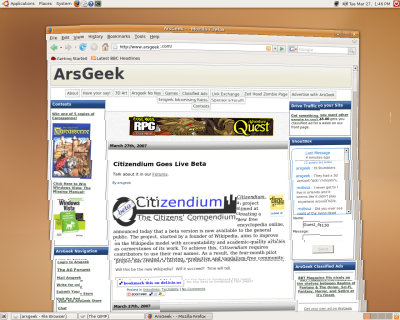
Ah.
But at the end of the day. What's important? Windows is easy, and we all know it. This is where Linux is really starting to catch up - they've now got an easy, usable, pretty and "familiar" interface.
And if it can do THIS (with a couple of add-ons...). Well. Who the hell needs fancy Microsoft UI?!?

THAT'S the benefit of a world of geeks working on a platform just because it's not Microsoft. :)
The interface is great. People have been raving (myself included) about the vast eye-candy upgrade Vista provides, but Ubuntu is not far behind. It takes a bit more of a Mac approach - simplicity - with subtle candy thrown in for good measure.
OK. Sometimes not so subtle - but from a Windows lad, it was just the ticket.
Everything runs from a "Start" bar at the top of the screen. Easy access pretty much to everything you need - as well a quite a nice holding bay for widgets and application shortcuts.
So. Onto the eye candy. Multiple workspaces - and when you switch to them - they rotate as if on a cube... Shoo. Wow. It's glitzy enough to be cool, but subtle enough to out-candy the Vista Alt-Tab shuffle.
It also has a funky feature called Window Wobble. This is definitely a little more playful (and utterly useless) than some of the othe features, but hey. How many times have you used the new WINDOW KEY-TAB in Vista? Really? Ask yourself... Any hoo. When you drag a window across the screen, it kind of bends in the direction you move it. And when you maximise - it does this jello-like wobble as it expands to fill the screen.
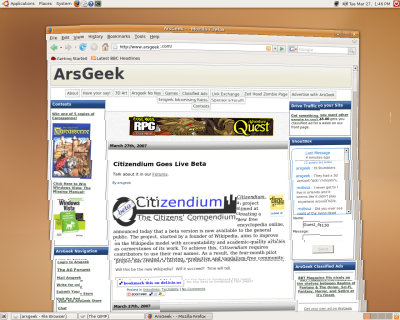
Ah.
But at the end of the day. What's important? Windows is easy, and we all know it. This is where Linux is really starting to catch up - they've now got an easy, usable, pretty and "familiar" interface.
And if it can do THIS (with a couple of add-ons...). Well. Who the hell needs fancy Microsoft UI?!?

THAT'S the benefit of a world of geeks working on a platform just because it's not Microsoft. :)


environments are nice and all, but how easy is it to install a program?
ReplyDeletealso, what tools don't you have that you miss? is there a skype for linux? what about the ipod - is there an itunes equivalent?
Installing a programme is REALLY easy. Go to Add / Remove. It'll let you choose from SUPPORTED APPLICATIONS to entire open source repositories. I'm recommending sticking with the supported and ubuntu approved open source stuff at the mo... (another post). Apps are also 1/10 the size of windows apps so they download and install much quicker.
ReplyDeleteInstalling remote apps is pretty easy as well (like Limewire) because ubuntu now has a file association set of the .deb install package. meaning you download to the desktop, double click the icon. can like to be as as pie.
Skype for linux TICK.
All manner of jabber clients as well.
itunes equivalent TICK. you just need to get the itunes support libraries (haven't tried it, but not hard apparently). then use either Rhythm Music Player that comes standard or download something a bit cooler like amaROCK... It sounds local as well :)
You can EVEN download the microsoft fonts :)
It's not all sunshine and butterflies. I did manage to bollocks up some stuff. will write about that when i have a moment...